A new batch of ASICs is hitting the market based on the 55nm Bitfury ASIC chip (abbreviated BF1). The most popular of these are USB sticks branded as either Blue Fury or Red Fury, depending on the color of the onboard LED. The BF1 Fury sticks look very similar to the ASICMINER Block Erupter sticks. However, while the Block Erupters hash at 335Mh/s the new BF1 Fury sticks hash at anywhere from 2.2Gh/s up to 3.0Gh/s.
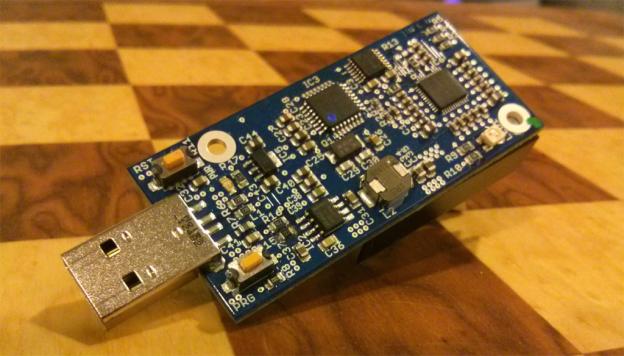
Miner Installation
As with the ASICMINER Block Erupters, the first step is to install either bfgminer or cgminer on OS X. There are several ways to go about this, from compiling them yourself, to using Homebrew, to downloading precompiled binaries.
There is a thread here on the Bitcoin Talk forums which discusses various ways to install cgminer and bfgminer on Mac OS X. One of the more full-proof methods is to use Homebrew:
- Launch Terminal.app from Spotlight or from your Applications folder
- Install Homebrew by entering the following command:
ruby -e "$(curl -fsSL https://raw.github.com/mxcl/homebrew/go/install)" - Run the following command and fix any reported issues:
brew doctor - Tap this Homebrew repostory so that you can install packages from it:
brew tap nwoolls/xgminer - Finally, install either cgminer or bfgminer:
brew install cgminer
If you’d like to install the miner using the latest source from Github rather than the latest official package, use the –HEAD (two dashes prefix) parameter, e.g.:
brew install bfgminer --HEAD
Driver Installation
As with the ASICMINER Block Erupters, bfgminer requires the correct kernel extension to be loaded in order to detect the BF1 Fury stick. And, as with the Block Erupters, cgminer will fail to detect the BF1 Fury stick unless that same kernel extension is unloaded. Unlike with the Block Erupter there is no driver or software to download. When using bfgminer the Apple Communication Device Class (CDC) driver will be used. When using cgminer that driver (kernel extension) must be unloaded.
To load the required Apple drivers (if you intend to use bfgminer) execute the following commands:
sudo kextload -b com.apple.driver.AppleUSBCDC
sudo kextload -b com.apple.driver.AppleUSBCDCACMData
To unload those drivers (if you intend on using cgminer) execute the following:
sudo kextunload -b com.apple.driver.AppleUSBCDC
sudo kextunload -b com.apple.driver.AppleUSBCDCACMData
Detection
Once you have the proper Bitcoin mining software installed and the kernel extensions loaded (or unloaded), you can use the -d? argument to list available devices with bfgminer:
bfgminer -d? -S bigpic:all
[2013-11-21 16:38:38] Started bfgminer 3.6.0
[2013-11-21 16:38:38] Devices detected:
[2013-11-21 16:38:38] 0. BPM 0 (driver: bigpic)
1 devices listed
or with cgminer:
cgminer -d?
[2013-11-21 16:49:06] Started cgminer 3.8.2
[2013-11-21 16:49:09] Devices detected:
[2013-11-21 16:49:09] 0. BF1 0 (driver: bitfury)
[2013-11-21 16:49:09] 1 devices listed
Mining
Once the BF1 Blue Fury or Red Fury is detected you can fire up your chosen miner using the -o, -u and -p arguments to start hashing away:
cgminer -o hostname -u username -p password
Running bfgminer requires an additional -S argument:
bfgminer -S bigpic:all -o hostname -u username -p password
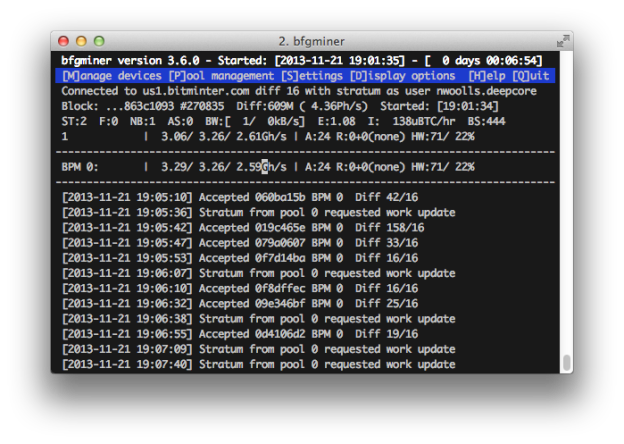
Feel free to leave any questions below or on this thread on the Bitcoin Talk forums. And happy mining!

Hi I can see in your screenshot you have a hw error rate of 22%, I myself get ~6.8%. is this normal?
Great question and I wish I had a good answer. Judging by the number of accepted shares I get and the utility I get, it seems to be right: I get about half that of a 5Gh/s BFL unit. But yes I get HW errors like crazy. I asked the author of bfgminer and he indicated he has issues with his own bigpic (BF1) device too.
thanks for the swift reply, I have seen screenshots of people with much lower hw rates than I get so I am trawling these inet kicks looking for a solution ><
If you want to lower that appalling error rate try cgminer the latest version (3.8.3) compile with –enable-bitfury
hopefully that will bring your rates down to at least 6.8%.